|
The CDSP
Assembly Language IDE (aIDE)
General presentation
|
|
 |
The CDSP assembly-language Integrated
Development Environment (aIDE) is an advanced Windows-based Toolkit
consisting of a Project Manager, an integrated Editor,
an Assembler, and an integrated Simulator/Debugger.
The toolkit has been built using Borland Builder 1.0 and only uses the
classic 32-bit Win95 API,
thus making it directly usable on Linux and Solaris x86/x64 platforms
under Wine.
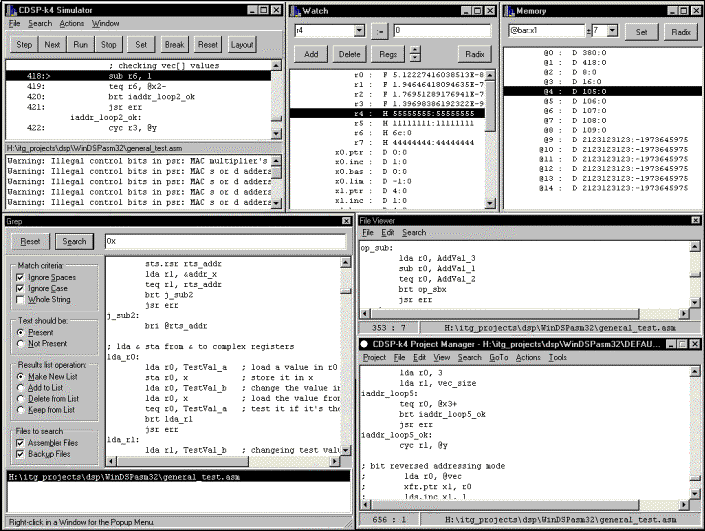 Fig 1: aIDE sample layout |
The screenshot in Fig.1 above shows an example of aIDE layout: at the top-left side of the screen is placed the Simulator main window, followed at the right by a Watch window that lists the processor registers and a Memory window that displays the memory locations situated at the bar:x1 index register address; on the lower left side of the screen is the Editor's Grep window, followed at the right by a File Viewer and the Project Manager's integrated Editor window.
The Project Manager
The Project Manager handles different processor versions
via Configuration Files (Configuration Files are used to define
the
functionality of the customized version of the CDSP) and also handles
project management
tasks (these include Project Copying/Moving/Renaming commands that
properly
handle all the project-related files).
The Source Editor
The integrated Editor is a standard ASCII editor,
featured with auto-backup (a backup file is automatically generated at
each File Save) and with auto-recovery files. An easy to use integrated
Grep utility is also included, that can operate on assembler files
and/or
the backup files. Also available are multiple File Viewers that can
open
various project files in separate windows to allow easy access to
pieces
of code in different files.
The Assembler
The Assembler is a simple console application that
is launched from within the Project Manager's menu and is tightly
integrated
with the Editor (the error messages reported by the Assembler are read
by the Editor and listed in a separate window, allowing easy access to
the error lines within the Editor).
The Simulator/Debugger
The integrated Simulator/Debugger consists of a DLL
simulation engine, wrapped in a Windows GUI featured with the standard
elements for a visual simulator. The DLL is the simulator core and it
operates
based on the Configuration Files specified in the Project Manager. The
Windows GUI wrapper includes such functions as Conditional Breakpoints,
a variety of Step commands, a simulation errors capture (simulation
errors/warnings
are captured in a separate window and can be saved for further
reference),
and other features.
From within the Simulator main window one can open
separate Watch and Memory windows that can display and/or modify the
processor
registers and/or memory locations. These windows are also featured with
a number of viewing options to ease the debugging process, including
the possibility to rearrange, and change the radix, for the listed
items.